Kiwi Browser is a web browser for Android based on Chromium and WebKit that offers features that you won't find in other web browsers. Among its most outstanding features, Kiwi Browser supports extensions, including the same ones you can use in Chrome for PC.
Customize the home screen
When you open Kiwi Browser, you can see the most relevant news from your chosen country, with an algorithm that adapts to your tastes. You can also choose which web pages appear at the top for quick access, or keep previously opened tabs open for quicker access.
Block ads and pop-up windows
One of Kiwi Browser's best features is its ad blocker and pop-up blocker. This feature blocks intrusive and annoying content as you browse, displaying only neutral ads that do not force you to interact with them or that are not displayed on top of the content you want to see.
Support for Chrome extensions
Kiwi Browser is compatible with most Chrome extensions, allowing you to tailor your browsing experience to your needs. You can install your favorite add-ons directly from the Chrome Web Store, or even add them in CRX or unzipped format.
Customizable night mode
To make reading in low-light environments easier, Kiwi Browser offers a customizable night mode where dark mode is forced on the entire browser and on the web pages you browse, even if the page does not natively have a dark mode. You can choose between several dark modes, including a high contrast mode, and a mode optimized for AMOLED displays.
Place the address bar wherever you prefer
With ergonomics and ease of use in mind, Kiwi Browser allows the address bar to be placed at the bottom of the screen. This option makes it easier to access the browser's main functions, especially on devices with large screens. You no longer have to stretch or use both hands to open or close tabs.
Protection against cryptojacking and incognito mode
Kiwi Browser incorporates various security measures to protect you against cryptojacking, preventing malicious websites from using your device's resources to mine cryptocurrencies without your consent. Finally, Kiwi Browser includes an incognito mode that allows you to browse privately and anonymously. In this mode your browsing history, cookies and site data are not stored.
Download the Kiwi Browser APK and surf securely with a host of additional features.
Requirements (Latest version)
- Android 7.0 or higher required
Frequent questions
What is Kiwi Browser?
Kiwi Browser is a light web browser based on Chromium. It has a default dark mode, as well as the ability to add extensions and use the built-in translator.
Is Kiwi Browser safe to use?
Yes. Kiwi Browser is completely safe to use, since it is based on Chromium, just like Google Chrome. It is also open-source, so any user can check its code and see that it is completely trustworthy.
What happened to the Kiwi Browser browser?
Kiwi Browser was removed from the Google Play Store in May 2019 for "inappropriate use of the device and network". However, Google corrected this and allowed the app to be downloaded again.
How can I use extensions on Kiwi Browser?
To use extensions on Kiwi Browser, simply download the files and add them to the app. To get the files, you can download them from the Chrome extension store or from other sources.











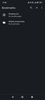





























Comments
wonderful app 🙏🙏
Thank you, it's really helpful
Thank you
Why are there so many ads, there were never any before..
Good
I recommend Kiwi Browser.